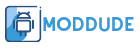The TradingView is like an intelligent buddy for keeping track of the stock market. It helps you see how stocks are doing with cool charts and tools. You can customize these tools to make the charts suit your style. It also gives you real-time updates on prices and news, and you can practice trading without using real money. Plus, it’s easy to use on different devices, so you can stay in the loop wherever you are!
Watchlists and Alerts

Imagine having a list of your favorite stocks or cryptocurrencies all in one place. With watchlists in TradingView, you can create these lists to keep an eye on different investments. And here’s the cool part: you can set alerts! These alerts notify you when a stock or crypto reaches a specific price. It’s like having a personal assistant reminding you when to pay attention to your investments.
Economic Calendar
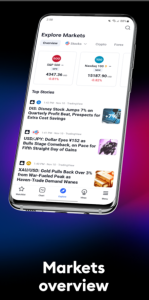
The Economic Calendar in TradingView is like a schedule of important financial market events. It lists things like government reports, company earnings, and global events. This feature helps you stay updated on when these events will happen, giving you a heads-up on potential market movements. For instance, if an extensive economic report is coming out, it can help you better plan your trades or investments based on that information.
Financial News and Analysis
FNA helps you stay informed about what’s happening in finance. It gives you access to news articles, reports, and expert financial analysis. This feature shares valuable insights to help you understand how events might impact the markets. If a big news story or an important economic report is released, you can quickly catch up and see how it might affect your investments.
Paper Trading (Simulated Trading)
Paper trading is like a practice game for trading. It lets you try buying and selling stocks or other investments without using real money. You get to see how your strategies might work in the real market, but you’re not risking any actual cash. Learning and improving your trading skills is a safe way before jumping into the real deal. Think of it as a “playground” for traders!
Cross-Device Syncing and Accessibility
With this feature, when you make changes on one device—you create a watchlist or set up some alerts—it automatically updates all your other devices. This means you don’t have to redo everything separately on each device. Everything stays in sync, making it super convenient to access your trading info no matter which device you’re using.
How to download TradingView on PC and Laptop?
Are you trying to get TradingView download for PC Windows 10? Bluestacks is a great emulator choice for that! Head over to the official Bluestacks website for a secure download. Once installed, follow these steps:
- Get the TradingView APK file on your computer.
- Open Bluestacks, adjust the window size and locate the APK file.
- Drag and drop the TradingView APK into Bluestacks.
- Double-click to launch TradingView and enjoy trading on a larger screen hassle-free!