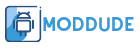The intersection of mobile computing and database management systems opens up a plethora of possibilities for developers and tech enthusiasts alike.
With the widespread adoption of smartphones, particularly those running the Android operating system, the need for sophisticated data management solutions has never been more critical. MongoDB, a leading NoSQL database known for its flexibility and performance, has ventured into the realm of vector databases, offering users a robust platform for managing complex data types. This article explores how Android users can leverage MongoDB’s vector databases through their mobile devices, paving the way for innovative applications and data-driven insights.
Understanding Vector Databases
Before diving into the intricacies of accessing MongoDB’s vector databases on Android, it’s essential to understand what vector databases are. Unlike traditional databases that store data in rows and columns, vector databases are designed to handle vector data – arrays of numbers or floating-point numbers that represent complex data structures like images, audio, and text in a multi-dimensional space. This capability makes vector databases particularly suited for applications involving machine learning, artificial intelligence, and similarity searches.
MongoDB’s Foray into Vector Databases
MongoDB has introduced vector database capabilities to cater to the growing demand for efficient handling of complex, unstructured data. This move allows developers to build feature-rich applications that can perform similarity searches, recommendation systems, and more, directly within the MongoDB ecosystem. The integration of vector databases within MongoDB signifies a shift towards more versatile data management solutions, capable of processing and analyzing data at unprecedented scales.
Accessing MongoDB Vector Databases on Android
For Android users, tapping into the power of MongoDB’s vector databases involves a series of steps that bridge the mobile platform with MongoDB’s advanced data management features. Here’s how you can get started:
1. Setting Up MongoDB
First and foremost, you need to set up a MongoDB instance. You can either opt for MongoDB Atlas, which offers a fully-managed cloud database service, or install MongoDB on a server that you can access over the internet. Ensure that your MongoDB instance is configured to support vector databases, which may involve enabling specific features or plugins.
2. Integrating MongoDB with Your Android Application
To integrate MongoDB with your Android application, you’ll likely use MongoDB’s Realm SDK for Android. Realm is a mobile database solution that seamlessly syncs data between your app and MongoDB’s backend. Start by adding the Realm SDK to your Android project via Gradle dependencies. This SDK provides the necessary tools to query and manipulate data stored in MongoDB from your Android device.
Replace x.y.z with the latest version of the Realm SDK.
3. Connecting to the Vector Database
With the Realm SDK integrated into your project, the next step is to establish a connection to your MongoDB instance. This involves configuring the Realm SDK with your MongoDB Atlas credentials or the connection string of your MongoDB server. Once connected, you can access the vector database functionalities through the MongoDB API.
4. Performing Operations on Vector Data
The core of interacting with MongoDB’s vector databases on Android revolves around performing CRUD (Create, Read, Update, Delete) operations and executing similarity searches on vector data. The MongoDB API, accessible through the Realm SDK, allows you to insert vector data, query the database for similar vectors, and manage your vector datasets efficiently. For instance, you can use MongoDB’s aggregation framework to perform complex queries that involve vector data, enabling features like content-based recommendations and similarity searches in your app.
5. Securing Your Data
When dealing with sensitive data or implementing features that require high levels of security, it’s crucial to implement proper security measures. MongoDB provides various security features, including encryption at rest and in transit, role-based access control, and more. Ensure that your MongoDB instance and your Android application are configured to use these security features to protect your data.
Conclusion
The integration of MongoDB’s vector databases with Android applications opens up a new horizon for developing advanced, data-driven mobile applications. By following the steps outlined above, Android developers can harness the power of MongoDB to manage complex vector data, enabling a range of applications from personalized content recommendations to AI-powered search functionalities. As technology continues to advance, the synergy between mobile platforms and sophisticated database systems like MongoDB will undoubtedly lead to more innovative solutions and transformative user experiences.
If you are interested in something a little less technical, then why not catch up with one of our latest posts on the top 5 best action games for PC.